cse15l-lab-reports
Lab Report 3
Grep Command-Line Options
-r
$grep -r [string] [directory]
This command outputs the searched pattern in the given directory recursively in all the files. It will go through each folder and its child directory to find the file that contains the matching content. What makes this command very useful is that it saves us the time of having to specify a directory if we’re trying to traverse everywhere. We can combine it with other commands to make searching easier.
Example 1:
$grep -r Lucayans
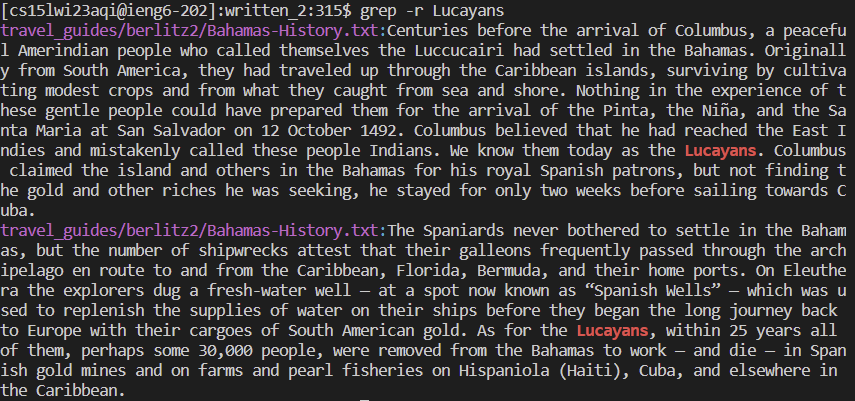
This recursively searches all of the folders and subdirectories of the working directory to find the file that has Lucayans in it. By omitting the directory, it means that searches everything within the current working directory.
Example 2:
$grep -r Italy non-fiction
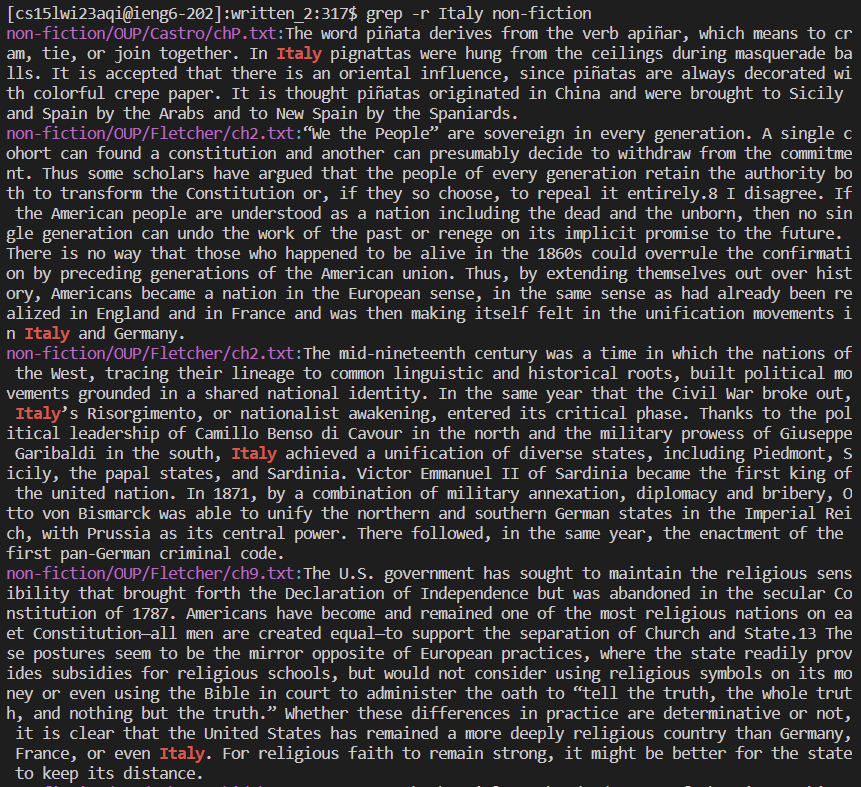
This recursively searches all of the folders and subdirectories of the working directory to find the file
that has Italy in it. This time, we’re specifying the directory to non-fiction so bash is only recursively searching
inside that folder.
Note: The following report will expllore commands combined with -r. This is to increase the simplicity of finding files that matches the pattern without having to give a specific path for a file.
-n
$grep -n [string] [directory]
This command show the line numebers of the file that matches the searched pattern. It is useful if we’re trying to narrow down the location of the string in a given file.
Example 1:
$grep -nr savvy
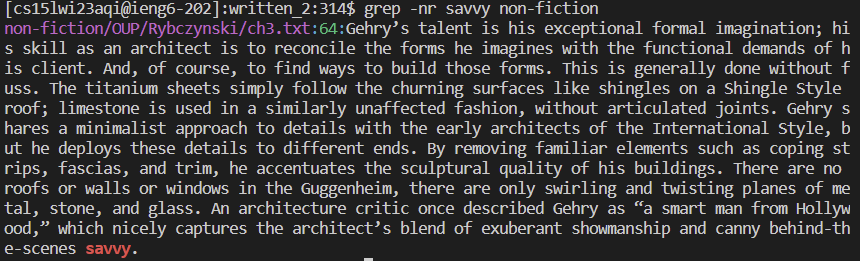
This recursively look for savvy throughout the entire directory. We combined the command with -r to
make it easier to look everywhere.
Example 2:
$grep -nr delicious travel_guides/berlitz1
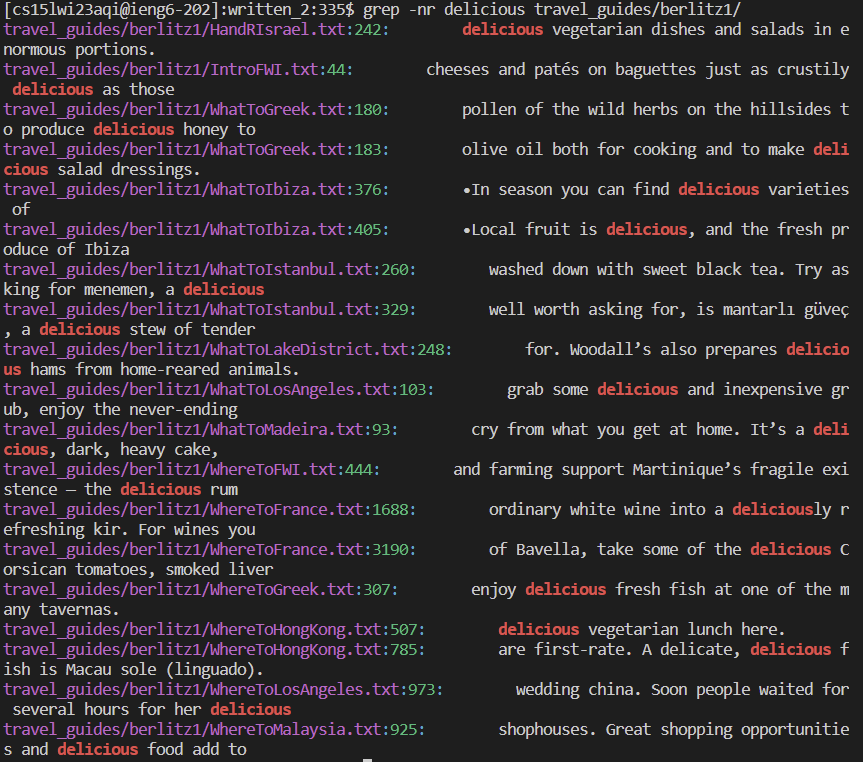
This recursively look for delicious throughout the specified directory as mentioned above. We combined the command with -r to
make it easier to look everywhere.
-c
$grep -c [string] [directory]
This command displays the count of number of matches given the string/ pattern.
Example 1:
$grep -cr delicious travel_guides/berlitz1/
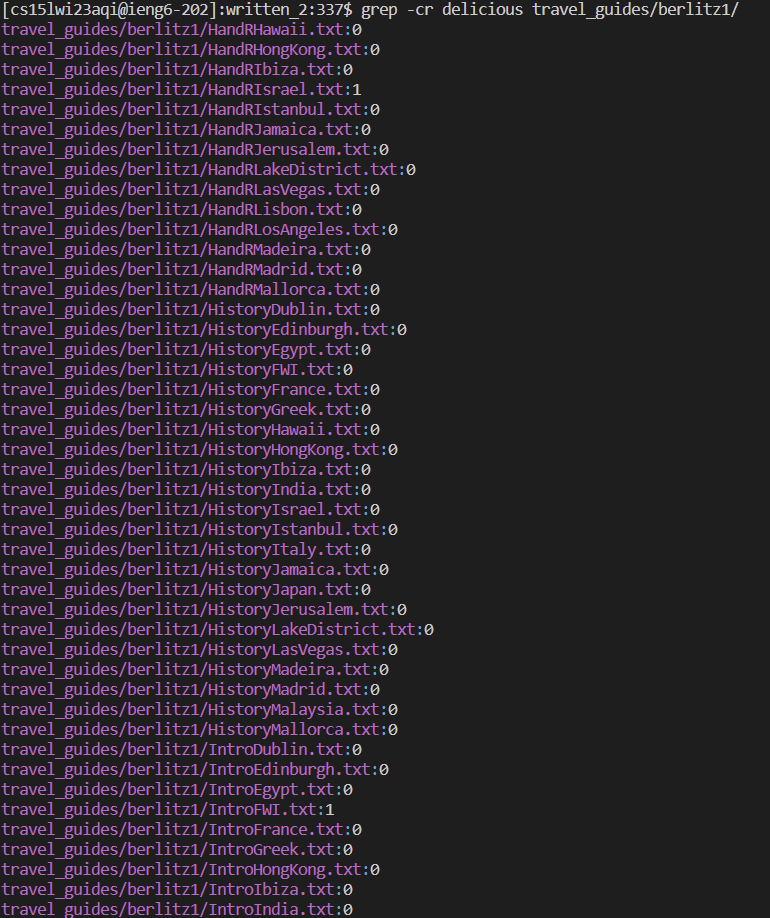
This recursively go through each files inside the directory berlitz1 and count the number of times the string, “delicious”, pops up. This is useful if we’re trying to track the number of times a word occur in each file.
Example 2:
$grep -cr spontaneous
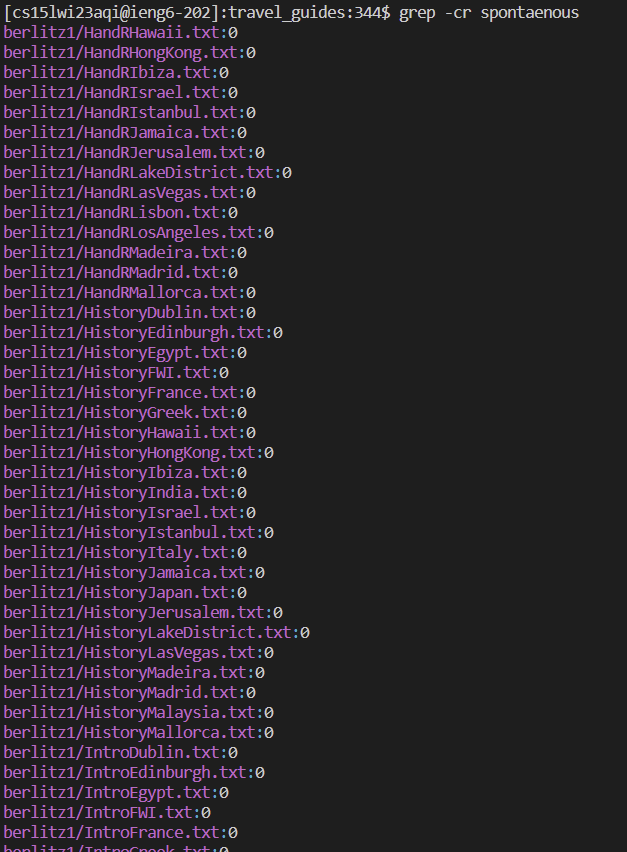
This recursively go through each files inside the working directory, travel_guides and count the number of times the string, “spontaenous”, pops up. This is useful if we’re trying to track the number of times a word occur in each file.
-i
$grep -i [string] [directory]
This commands allows the string given to be case insensitive and thus wil output the content of the files that matches it. This is useful if we’re trying to get a more clear result of how many occurences of that string actually occur. Omitting -i- means the given string will be case-sensitive and will impact the search.
Example 1:
$grep -i dEsTROY trave_guides/berlitz2/Costa-History.txt
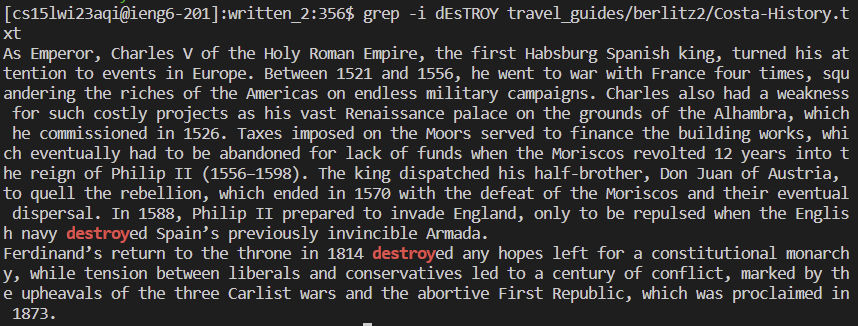 This look inside the file
This look inside the file Costa-History.txt that look for the string “dEsTROY”. Because the command made the string search case-insensitive, the results look for all occurences that contain the letter.
Example 2:
$grep -i BOss trave_guides/berlitz2/Canada-WhereToGo.txt
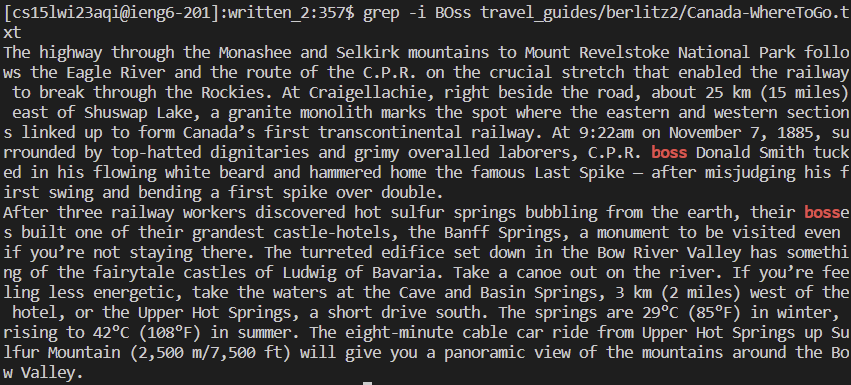 This look inside the file
This look inside the file Canada-WhereToGo.txt that look for the string “BOss”. Because the command made the string search case-insensitive, the results look for all occurences that contain the letter.